How to Disable Error Reporting On Windows Vista
The amazing new ways on how to disable error reporting on Windows Vista tips and tricks. Nothing can be quite as annoying as having to constantly click out an error report. What many people don't realize is; there is actually a way to get rid of it.
Operating systems do, at some point experience problems that may cause your computer to hang, or crash. This is where error reports normally pop up, and you have to decide whether or not it is worth sending the data to Microsoft for diagnostics.
You may be sick of all these error reports, but it is important to bear in mind that they seek to rectify the problem. As a home user, disabling the error reporting on your system is not such a great idea.
First because you lack the technical ability to diagnose a computer problem yourself, and because the error report does serve the specific purpose of helping you to rectify the problem. Now, on the other side of the spectrum, there are seasoned techs and system administrators who are familiar with the overall functioning of the Windows Vista operating system.
Now, to these professionals, error reports are redundant, and especially annoying. This is mainly because, unlike the typical home user, they know what they are doing, and hence can diagnose and rectify a problem without the need of an error report.
To these individuals, error reports only mean more time wasted trying to asking a question that they already know the answer to. The amount of delay that comes attached to sending an error report can be quiet taxing, especially to a professional on a deadline. That is why many people are seeking an alternative, or better yet, a way to completely disable the entire error reporting option.
Tips Guide on How to Disable Error Reporting On Windows Vista
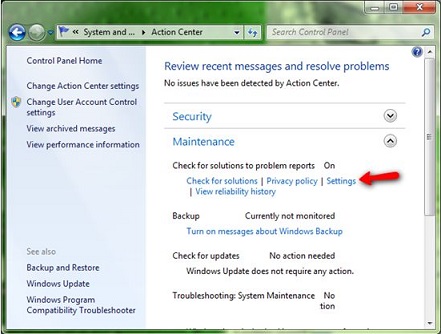
Error reporting on your Windows Vista operating system is enabled as a default function. That being the case, you do have two main options. You can completely disable the function from showing any errors that may occur, or you can decide to disable only the lesser problems and keep the error reporting function to a level where only critical errors are shown.
Many experts will prefer to disable it completely, and this is useful in many aspects-but-it is not advisable for the typical user. If you are not a system tech, or a professional by any definition, then it is perhaps advisable to maintain the option that highlights critical errors before you learn how to disable error reporting on Windows Vista. Windows Vista has more errors compared to the likes of windows 7, so you'll need a few extra steps. Here is the easy steps on how to disable error reporting on Windows Vista.
- Click on the start menu, and then go straight to the control panel. Then, after ensuring that your Vista is on classic screen, double click on problem reports and solutions. This will give you a clear view of options. Under the 'tasks' option, you will need to click on the change settings link-the option second from the bottom.
The value here is that you get to decide whether or not to send error reports to Microsoft. Your windows Vista contains the 'ask me to check if there is a problem' option for activating error report, but you do, as well, get the luxury of skipping past the diagnostics stage.
- To completely disable the error report, click on 'advanced settings'. The next screen will display an option on 'for my programs/problem reporting is..' select off, and then click OK to exit the page. You will then see a message telling you that error reporting is turned off.
Conclusion
The ability to turn off error reporting is an invaluable asset many system techs, simply because it saves a lot on time and eases the work load.
See Also...




