Motherboard Identification
How to tell which motherboard Identification you have; Since there are different types of motherboards in the market, the buyers need to know what type they have.
The motherboard will affect a wide number of factors such as upgrade of the BIOS, the maximum RAM amount as well as the CPU installations. The process to identify such information is not only easy but also important. It can be done in a number of ways.
Finding Your Motherboard Identification Codes
The first step is the visual inspection of the motherboard. The buyers can check the packaging of the board to find out the model. The desktop motherboards are usually designated by the letter D at the start.

In case the motherboard is not packaged or is already installed, the buyers should check out for a small bar code labels in them. They can also check out for identification markings that are usually located between the PCI slots, near the corner or under the board.
The computer users can also check out the identity of their motherboard using the BIOS. The process involves restarting the computer and press F2 in order to open the BIOS. When the BIOS interface appears on the screen, they should select the 'Main' menu option and then select 'Additional information'.
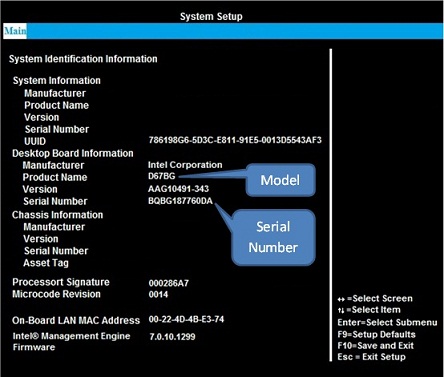
They will be provided with the information on the motherboard model on the label called 'product name'. Others can check the identity using the BIOS string. This process is recommended for users with traditional boards. They need to start the computer normally and then pres the escape key the moment the logo appears on the screen.
The BIOS code will be displayed on the screen, and the users need to know that the number and letters series is separated by the full stop. The first set is the model number of the motherboards; however there are motherboards whose model numbers is the last string of text.
See Also...




