PC Building Process
How to prepare before building your first PC building process. You have been waiting for your PC components to get delivered and when they finally do, you are ready to start the PC building process.
Understanding PC Building Process Guideline
However, before doing this, you have to pause and consider some of the things that you need to do before embarking down that road and these are as highlighted below.
Anti Static

The components used in PC building come in anti static bags and while it is amusing to play around with them, it is not so amusing when they come into contact with components connected to electricity. In order to ensure that you don't run the risk of suffering the consequences associated with the same, it is advisable to consider following through with the following.
- Cut off the bags with caution and ensure that the devices are not placed on any static friendly materials that could cause irreversible repercussions.
- If there are any circuits, plugs or connectors that lead to the same, it is advisable to avoid touching them. For instance, if you intend to use motherboards during PC building, it is advisable to lift it up by edges
- In order to be on the safe side, you should earth yourself seconds before touching anything that is Satic.
- If possible, wear some foot straps/ wrist straps which are guaranteed to ensure that you remain earthed through the entire operation.
Electrical
One of the most important things to remember during PC building is the fact that you are working with electricity. If it is not handled carefully it can also lead to catastrophic results like your death or damage to the devises being connected.
Though you might switch off the power source, it is advisable not to attempt dismantling it as this might cause great damages since it has an extremely high voltage. If you need to do any testing during PC building, it is always recommended that the case remains closed at all times. This is because there are some components which are known to store power for several more minutes even after it has been switched off.
Precautions
There are also other precautions that need to come into play during PC building. For starters, you should not attempt to lift CRT monitors carelessly since they are known to be quite heavy after getting loaded with cards, drives and other power supplies. As such, it is important to observe some caution to eliminate the possibility of damaging your back.
During the process, do not connect anything to the mains as this could pose a serious threat to the PC and you. For instance if you decide to power up the processor without placing the fan in the right place, it might become easy for it to get overheated and this could cause damages within a short duration.
Preparing Tools
Before starting your PC building, it is important to ensure that all the tools needed to effectively carry out the process are in place. There are certain tools which are a must have such as standard flat head and standard star screw drivers among others.
It is also important to ensure that you have a torch since there are instances when you will need it to see the contents of the case. By following through with these before starting your PC building, you will be in a position to complete the task successfully.
See Also...
Here is an impressive description of parts needed to build a computer:
 Motherboard
Motherboard
|
 Ram
Ram
|
 CPU
CPU
|
 Keyboard Keyboard
|
 Mouse
Mouse
|
 Power Supply
Power Supply
|
 Speakers
Speakers
|
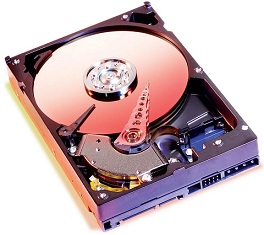 Hard-drive
Hard-drive
|
 Sound-Card
Sound-Card
|
 Cases
Cases |
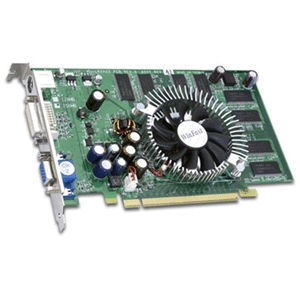 Video-Cards
Video-Cards
|
 CD ROM Drives
CD ROM Drives
|
 Blueray Drive
Blueray Drive
|
 Modem
Modem
|
 Wi-Fi
Wi-Fi
|
 Monitor
Monitor
|
 PCI-Adapter
PCI-Adapter |
 Headset
Headset
|
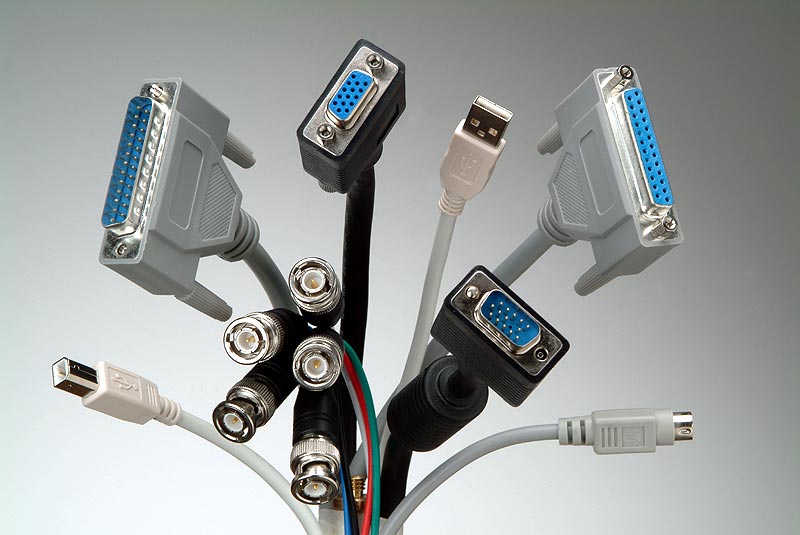 PC Cables
PC Cables
|
 PC-TV
PC-TV
|
 Printer
Printer
|




