How To Do CPU Clock Speed
Overclocking you computer CPU clock speed made easy tips and tricks. Before taking any step to clock speed your pc, it is essential to have a goal in mind. Consider the level of speed you wish to achieve and amount of work you want a pc to perform efficiently. Clocking a pc's speed basically involves changing two major things in your system.
This includes front side bus and multiplier. A FSB connects to RAM memory in a pc among other parts. First, you need to boot into BIOS mode and change the speed of HT to a lower level. Then, change RAM timings to decrease speed om HT link and RAM to avoid unlocking them too. Remember, your major goal is to clock speed on the PC alone.
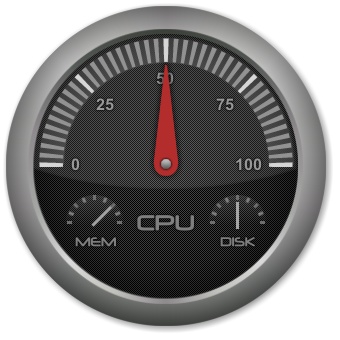
Increase FSB stock by 5 in order to save changes and reboot the system. After a reboot, and assuming that all windows have been loaded, use prime 95 program to work and ensure your pc is at its maximum for 10 minutes. However, it is important to be cautious to avoid a crash.
Take each step carefully and monitor the systems temperatures closely. In case the pc heats up to 60 degrees Celsius, it is important to stop prime 95 program immediately. Reboot the program and ensure to go back on a lower setting that will not expose your system to any risk.
The next step is to increase FSB stock for the second time. However, this should be only done in case your run the system for about 10 minutes and your pc stayed cool without crashing.

On the other hand, if your pc managed to stay at 60 degrees Celsius and it crashed, it is wise to add voltage but in small increments. The voltage increments are available on vcore of a CPU up to 15 volts on the default. Do not go beyond this because you will be subjecting the system to more risks of crashing. These steps should be repeated until you clock desired speed on your pc.
See Also...




