How to Connect Two Computers Together
Best way on how to connect two computers together. Advancement of technology has led to a number of additions in the computer industry and one is now able to connect two computers together through a number of options.
Networking computers refers to the unification of two or more computers making the content present in their hard drives accessible from either desktop.
This is especially useful in office environments where information is shared in bulk by various individuals during day to day activities. There are various ways that one can network two computers and the most common methods include:
How to Connect Two Computers Together Connection via Ethernet
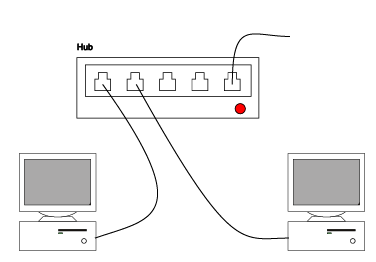
This method is utilizes the use of Ethernet cables to connect the computers together. In order to achieve this type of connection one will require a network card for both computers involved.
The network cards are essential as they provide for the slots that an individual will connect the Ethernet cables. There are various network cards that are available in the market and one can find one at an affordable price without much duress.
Each end of the Ethernet cable is connected to a computer through the ports available on the network cards of the computer. The next step involves the creation of a network in the network settings of the computers.
This is done in the set up advanced network tab if one is using a Windows operating system. The file sharing option should be turned on to enable the transfer of data between the computers.
Connection via Bluetooth

This is the most recent means of connection and does not require any cables for this. The wireless connection is possible between two computers with the blue tooth software and all one has to do is activate the feature on both computers and conduct a search for blue tooth media to enable the computers to recognize each other.
See Also...




