PC Backup Guide
PC Backup means making copies of important files so that if the originals get lost or corrupted, then the copies can be restored.
Imagine working for 3 weeks on an assignment to find the day before it is due to be handed in, that the computer cannot read it and you do not have a copy Some software makes automatic backups (and some does not!). eg. look in MS Word; in Tools Options Save, you can check the Always create backup copy box.
How To Do PC Backup On Your Computer System - What To Backup?
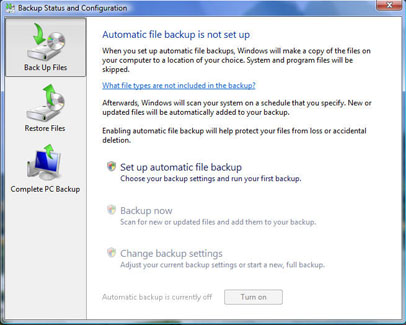
Back up your own files that you have changed or created recently. Eg. Documents, pictures, spreadsheet?, databases. Back up system files when your computer is working properly and before any changes you make such as installing new software or hardware.
System files are files used by the computer to make everything run smoothly. The main system file is called the registry. This is system data held in a file called system.dat and desktop data held in a file called user.dat.
Backing up system files, ensures that when things go wrong (and they will!) you can get back to a previously working system. There is no need to back up the operating system or any applications as you should have the original CDs.
When?
This depends on how often the data changes and how important it is. For most home users once a week PC backing up is usually enough. For business users a nightly backup is essential and some data dependant organisations such as banks not only back up hourly but also save everything twice anyway.
How?
There are various PC backing up utilities which can be used. For a PC, ERU (Emergency Recovery Utility) is a useful program as it backs up the registry and other files which can be restored from DOS. This is useful when Windows will not run at all. Another PC backup utility run from Windows is cfgback which also backs up the registry.
Microsoft backup is useful for both the registry and your own files as you can specify which files to back up and has many other options. This should be available in Start Programs Accessories System Tools.
Where?
Single files may be backed up to floppy disk (1.44Mb) 30p More data can be backed up to Zip disks (100Mb or 250Mb)$7 A cheaper medium is CD-ROM R/W (read/write) (700Mb) 30p-50p DVD-R is now available (2.6-9.4Gb) $7-$50. Windows ME, 2000 and XP back their system files up on a regular basis and you can use the system restore utility to restore to a previously working system.
See Also...




