Compaq Laptop Power Supply Problems Troubleshooting
Compaq laptop power supply repair solution tips guide. Compaq laptop computers come in handy and this has made them to be very popular among many people.
While this is the case, the laptop computers are very vulnerable to several ailments and one such ailment is the problem power supply. The problems maybe directly or indirectly related to the batteries of Compaq laptop computers.
When troubleshooting Compaq laptop power supply, there is no necessity of special tools or even technical know how. You can carry out the troubleshooting on your own with much ease without even the necessity of a specialist.
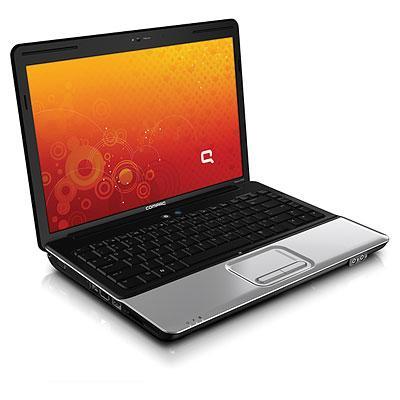
Read on and learn the best ways of troubleshooting power supply problems on your Compaq laptop.
- The first and foremost thing you ought to do is to ensure that you have thoroughly checked the AC adapter on your Compaq laptop.
It is usually plugged into the port that is located on the rear of the Compaq. Check the connection to ensure that it is perfect depending on the set up you are using. In addition, your Compaq laptop's AC adapter should be secure and not loose.
- Take time to check the brightness settings on your Compaq laptop's monitor. In most cases, the settings may be turned down which in return cause the power supply to malfunction.

However, no need to worry as this can be fixed very easily. Compaq laptop computers have their brightness keys situated at the top of the keyboard in direct relation to the numeric keys. Use the keys to make adjustments on the brightness settings.
- In case your Compaq laptop computer seems to suffer a power failure, make sure you look at the indicator light on the battery. There is a switch that is designed to act as a sensor which determines whether your laptop is closed or open. In case the switch gets stuck it can lead to this problem. Make sure you look at this thoroughly to ensure that the switch is intact.
See Also...




