Computer Components For PC Building
Finding the best Computer Components for PC building guide. When purchasing a computer most of the time you may not have an idea of what is used in building one unless this is your field.
For most technicians, building a PC and have a full operating systems that is able to manage most of the computer systems is one of their hobbies.

Therefore, depending on your favorite things to do this can be in your "list to do things" or struck off at the sight of the word computer.
In other terms building a computer may seem technical to someone who is yet familiarize himself or herself with some of the intricacies involved in building one yet it can be "Eureka" moment for most ICT experts.
In case you fall in the category of the people who enjoy anything computerized and you have a feeling of exasperation at the sight of a computer then below are some computer components and parts that you will need for a home made computer:
The Case

One of the major computer components and parts of building a computer is the computer case. The reason is owed to the fact that it comes with a power supply to the computer system.
It is also important to note that this shields the interior parts of the computer from the external environment thus you will have to make an excellent choice.
It is also important to note that this is the item that needs caution when buying it thus it has to be sturdy and well built ensuring it leaves room for you to work in it at the same time produce enough power for your work.
The Motherboard
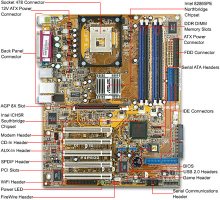
This is similar to a humans central nervous system whereby almost everything depends on a fully functional CNS. Therefore, the motherboard is connected to most of the computer components and parts of the computer and has the capacity to control any installations and un-installations in the computer at the same time things you can or cannot put into the computer.
In addition, when getting motherboard it is important to note the kind of memory you will need for your RAM since each motherboard can only handle so much.
At the same time the motherboard has to remain relevant to the latest developments in ICT so that in case you need to make an upgrade it will be much easier.
The Board Layout

It is important to ensure that at least the computer's capacitor is not blocking the CPU fan's designated location at the same time there is nothing blocking the PCI card from fitting.
In other terms, whatever it is you will be plugging into the board has to be fitted in appropriately without resulting to squeezing of some items in the board layout.
See Also...




