GPU Overclocking Software Guide
Step on how to do GPU overclocking software guide. Many people consider overclocking intimidating and something that should only be attempted by the rich and extreme. However, when done extremely or moderately, overclocking can be very safe.
When handled carefully, overclocking can result to overclock ranging from minor performance boost to great overclock which could even surpass other models of similar parts in speed. The most important thing is to ensure you are aware of what you are doing.
Therefore, it is important to be equipped with thorough knowledge on what you can do in case anything happens. This way, you can save yourself headaches and avoid damaging your hardware. Overclocking involves following many rules which keep changing because many new hardwares are being made every now and then.
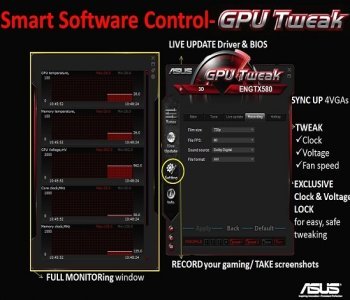
This comes with new ways of overclocking. Due to this, overclocking requires knowledge, skills and patience. As a result, many people turn to unlocking softwares. Getting the best overclocking GPU software is not easy.
GPU Overclocking Tips on How to Clock Speed Your Graphics Processor Unit
ATI Tool is one of the best modern overclocking softwares which has been designed for NVIDIA and ATI video cards. This design of overclocking software aims at writing light weight applications for enthusiast making it registry tweaks clear. It is rated among the best overclocking GPU softwares and it has the following main features:
- It has a detection for 3D application which enables it overclock video card whenever required.
- It has unlimited overclocking
- With most ATI cards, it allows tweaking of timings for memory
- Testing for stability using artifacts scanning mode
- It support NVIDIA cards overclocking
- For back up purposes, it allows extraction of Video card BIOS
- It allow finding for memory and maximum core overclock
- It makes it possible to load profile of predefined clock on application
However, the most important thing is to ensure that you have the basic information before you start overclocking process. Make sure you know what will be changing and familiarize yourself with overclocking jargons.
See Also...




