SATA Hard Disk Jumpers
Having sata hard disk jumpers problems? Most of the systems in the markets were built using IDE drives but the more modern ones use SATA drives. Different connectors are used for these drives because one is designed for power while another one is used for data.
This makes it easy to connect a drive to an appropriate interface. When you realize that a SATA drive is not booting as required, it means that it is not recognized by your computer's BIOS or it is simply incompatible with its controllers.
When it does not boot properly, you need to check if there is a compatibility jumper that you can use to ensure it is working as required. If the drives power up, the data cables may not be working properly or they have not been attached properly on your motherboard.
Guidelines for SATA Hard Disk Jumpers Repairing
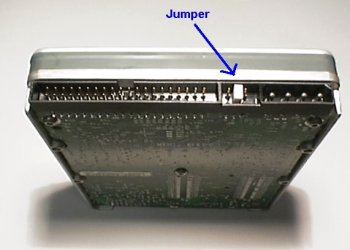
If the two IDES drives share one of the cables, you need to find a way to differentiate them. This can be done by setting one jumper to Master and the other one to Slave.
Troubleshooting the drives does not require a lot of skills as long as you differentiate the jumpers. The motherboards on the SATA already have both the primary and secondary IDE interface therefore you do not have to use a two-drive system on the cable.
The SATA hard drives are easy to install in case of any problem and you do not have to set terminators, jumpers or any other settings for the drive to function properly. When fixing the jumpers on the hard disk, you need to remember that they are very fragile and therefore, they should not be dropped. The drive should only be held on its edges.
To store the hard disk, you need to get an anti-static container to store them until you install them. The power on your host system needs to be turned off when you are fixing the hard disk.
See Also...




