How To Backup your Computer to a Day Before
Best way to backup your computer to a day before. Just imagine after working on a project for several weeks, a simple installation eats up all that effort and leaves you no alternative but to start all over again
This can be time wasting and can be quite costly. Sometimes, you may install some softwares or computer drivers only for the installation to crush your computer or make the computer experience problems it has never experienced before.
A backup for your computer system can save you the hassles, time, money and energy that you will waste trying to start all over again. Here we look at how to back up your computer to a day before the installation for you to have your data intact.
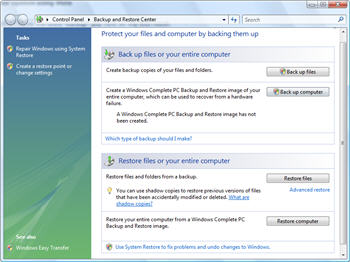
One of the best ways to back up your computer to a day before is to use system restoring software. With such, you will be able to access all data that your computer had before you started the problematic installation.
To do this, get to your computer Start option or Help and Support or alternatively simply with your System Restore, undo all the changes and then specify how many days back you want your computer system to go.
In case this does not work, then you can go a few more days back until it works. There are several other ways that you can use to backup your computer to secure the data in your computer even in times of crisis like your computer crashing.
It is always very important to have backup, as you cannot tell when your computer will be crashing. Depending on the kind data and amount data you store in the system, you may be required to back up your system even on a daily basis.
You can backup your data by storing it in more than one storage device like storing a copy in your computer system and another in a removable storage device like a floppy disk or in removable memory card.
See Also...




