How to Use the PC Power Supply Tester
How to use the PC power supply tester guide. Testing power supply is one of the possible solutions when your computer has problems.
This troubles may include the computer not starting, you start receiving some strange messages on your screen. Thus, these misunderstandings may be due to failure in the power supply system.
This problem can be solved and you need to look for an expertise or do it yourself. Testing power supply can be done through the use of a multimeter manually or you can automatically perform the PSU test by using a power supply tester.
Guidelines On How to Use the PC Power Supply Tester

The time factor makes the power supply-tester more useful in this procedure and there are various steps you should employ:
- First step is to read the safety precaution because this process is risk and involves usage of electricity. Then you turnoff the PC unit and remove all cables connected to the computer externally.
- After unplugging the cables, you should then disconnect all the power connectors. Then assemble all the cables for testing ensuring that no cable is misplaced or thrown away.
- Ensure the voltages are correctly set at the main switch so that you can operate smoothly.
- Depending on the power supply you have, as there are many types and if you are using the 24 pin power connector join it to the power supply tester.
- After the connector is plugged into the tester, switch it on for the electricity to flow.
- Then you should turn on the tester and immediately the other devices in the power supply will start working, for example the fan, it will respond immediately. Note that when the fan starts working it does not mean that your power supply has started functioning, you should keep on testing
- The LCD detector on the power supply will start showing different ranges of voltages the power supply can accommodate, and then your computer is working. In addition, if it is not working you will know by detecting that the LCD screen is showing abbreviations LL or HH or if the screen of the device does not illuminate. Thus, you will have to look for another system.
- Once your testing is accomplished, you can turn of the power supply and remove all the cables connected to power supply tester and return the interior cables to their respective positions. Lastly once everything is in order you can turn your computer on or keep on troubleshooting if the problem is not solved.
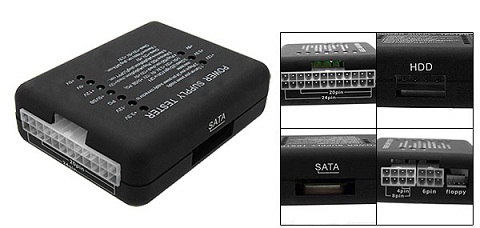
See Also...




