How to View, Edit And Delete, Your Computer Cookies
Your computer cookies solution tips. In this age, online safety is a huge concern for many people, and for this reason, it is important to carry out necessary measures to avoid exposing yourself to security threats.
One of the things you can do is control your computer cookies. These are the information the websites have gathered about you, and are stored as text files in your computer. While most of them are completely harmless, some contain personal details and what websites you visited.
One important thing you need to know is that controlling cookies will depend with the type of browser you are using, since all of them come with different ways of doing so.
You will find necessary instruction on how to control cookies on your computer on various websites, depending with your browser. While deleting the cookies, you also have the option of disabling or restricting them.
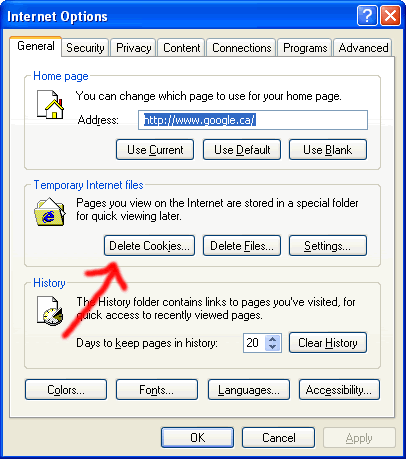
While this is advisable for security reasons, it is important to note that it might make some sites inoperable. You can also allow cookies for specific sites as per your needs.
To control the cookies, you have the option of editing both the first part and third party cookies. You may also edit the setting of the cookies on the server or domain, or edit a single cookie, as per your needs.
To do this you should click the manage cookies button, and carry out the necessary changes. It is recommended that you clear your cookies on a regular basis.
While so doing, it is also important to clear the browser's cache. The cache stores web pages, images and information in the computer to allow you a quick and easy access.
The importance of clearing the cache is based on the fact that hackers can obtain information from it if you are not cautious. With the simple processes of deleting the cookies and clearing caches will protect your information from malicious users.
See Also...




