How to Disable Error Reporting for Windows XP
The amazing fresh new easy guide on how to disable error reporting for Windows XP from custom build computers team. Disabling error reports is a function that requires a lot of forethought.
As much as having dialogue boxes popping up may be annoying, it is important to bear in mind that error reporting is a very useful aspect of windows XP functioning. What it does, in principle is to alert you when it discovers a problem in the system, and most importantly, it offers a solution.
Now, what this does is to ensure that your Windows XP operating system is working as it used, and to prevent any complications from resulting in any further damage. For the common home user, disabling error reporting, although it may save on time, is still rather ill advised.
It is one thing if you know what you are doing and seek to get rid of redundancies, and it is an entirely different story to simply want to get rid of the annoying dialogue boxes.
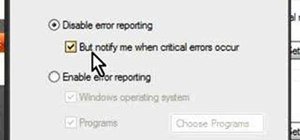
If is your first time learning how to disable error reporting for Windows XP is a surprisingly simple procedure. As a systems tech responsible for setting up a network of computers, it can be rather taxing if you have to click out every single error report, delete confirmation and compatibility assistance dialogue that pops up.
It consumes a large amount of time and takes a lot out of you. This also complicates your work, and diminishes your concentration on the work at hand. Chances are, as a seasoned professional, you already know about all these errors, and you know exactly how to work around them; having to deal with all these error reports only further complicates your work, and eats valuable time off your schedule.
A typical home user does, on some level require error reporting. If you want to know when your operating system is having trouble, then an error report is what you count on. Checking for solutions automatically can help you get a clear picture of where the problem is, and how it can be fixed.
This happens when all the data has bee n sent to Microsoft, where it is evaluated and rectified. All this can't be done by just anyone-that is why home users are advised not to disable their error reporting.
An experienced systems engineer can effectively deal with many problems that come up, they are equipped to do so-a typical home user on the other hand, does not have that advantage, and hence may be incapable of doing any kind of problem solving diagnostics.
Step by Step Guide on how to disable error reporting for Windows XP
- The first step on how to disable error reporting for Windows XP is to right click on the 'My Computer' icon on your desktop. If you don't have a shortcut there then you can simply go to the start menu and access it from there.
You then go to 'properties' and click on it. This will bring you to the system properties window where you select the advanced tab from the options given. You will see the error reporting button.
- When the error reporting window pops up, select the 'disable error reporting' option. You will find the 'critical error' notification option checked, if you do not wan to see any errors at all, uncheck that box. You can then close out the system property window by clicking OK to save the changes.
Conclusion
Disabling error reporting is the one source of useful service for experienced users to get a substantial amount of work done without having to worry about the annoying tendency for error reports to pop up, and the even more annoying fact that you can't get any work done with an open dialogue box. Being able to effectively disable error reporting is perhaps one of the most sought after services to date!
See Also...




